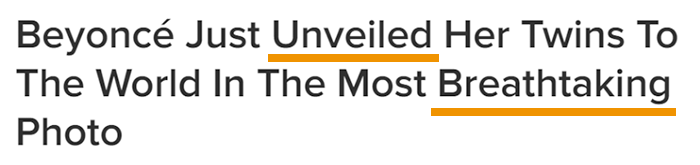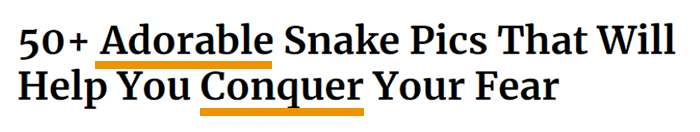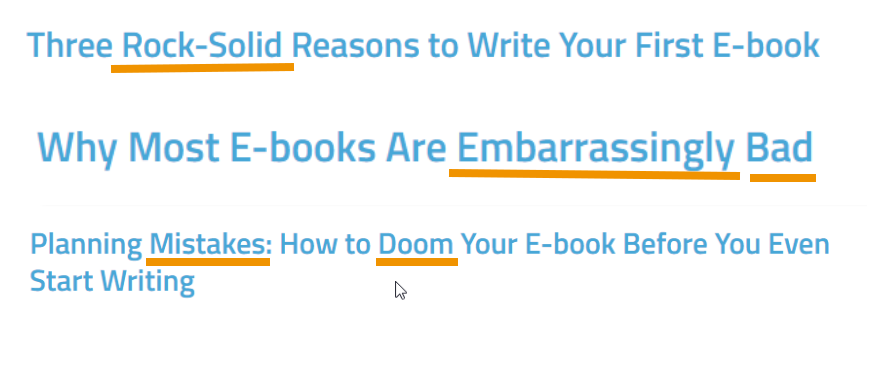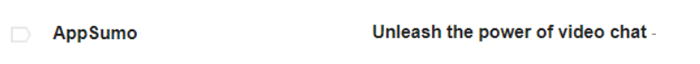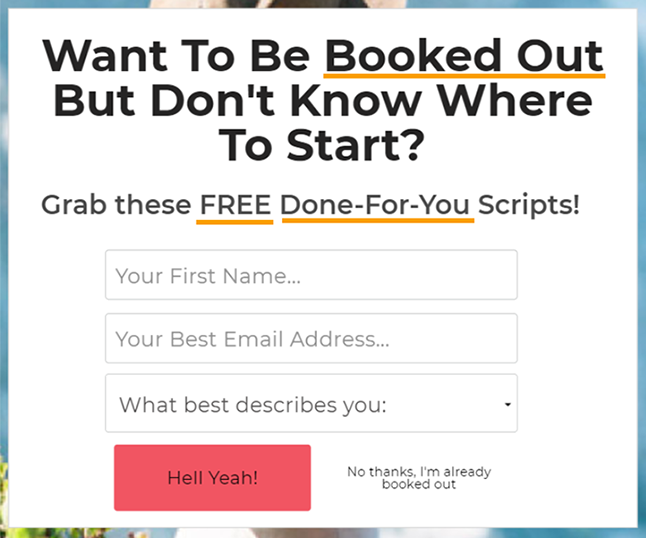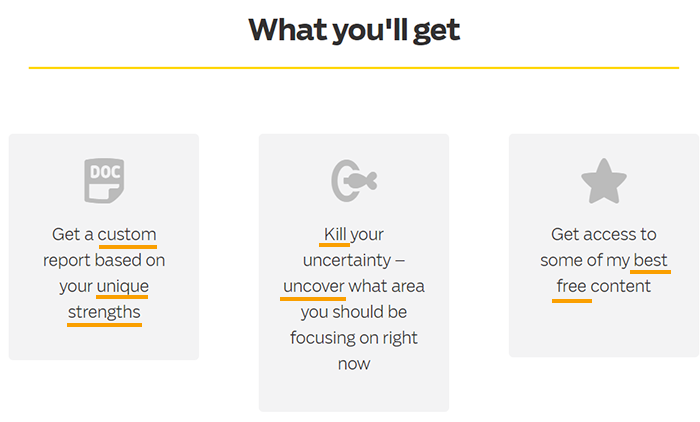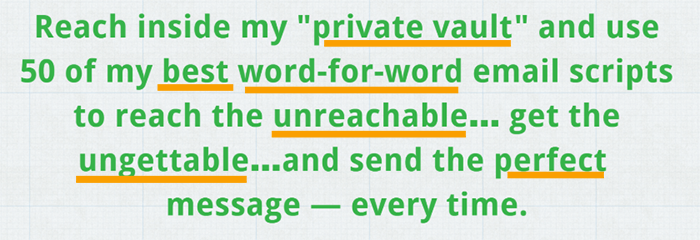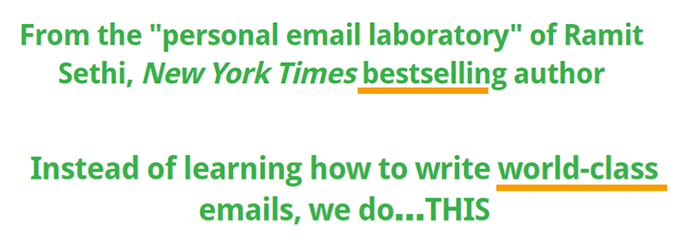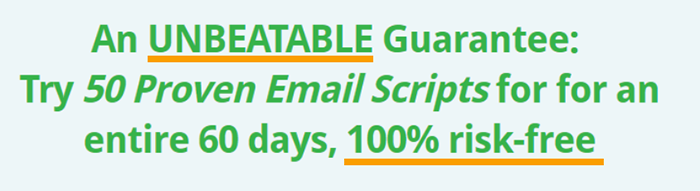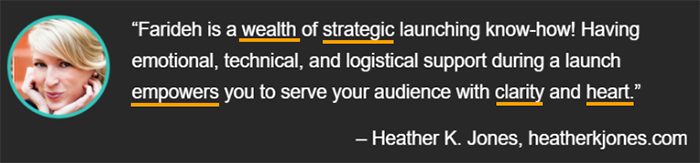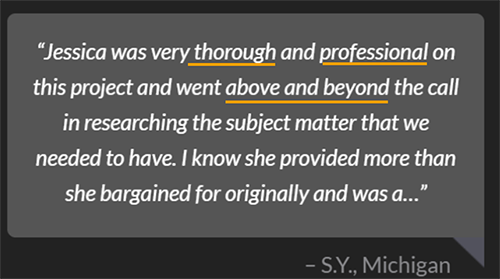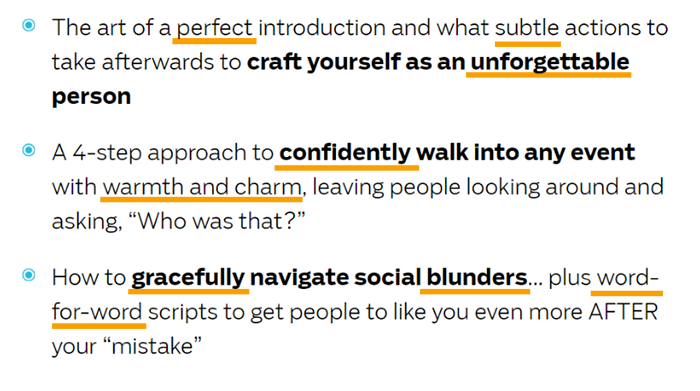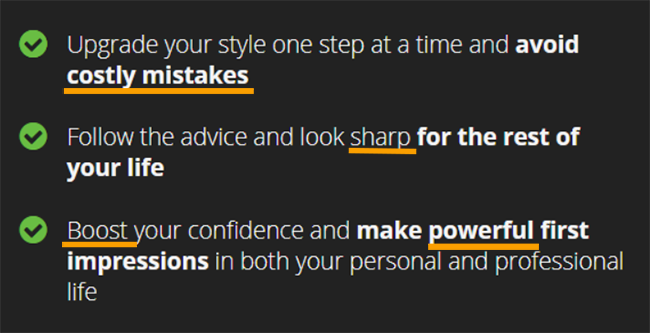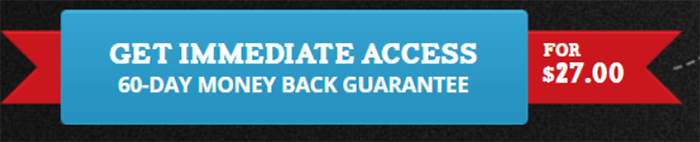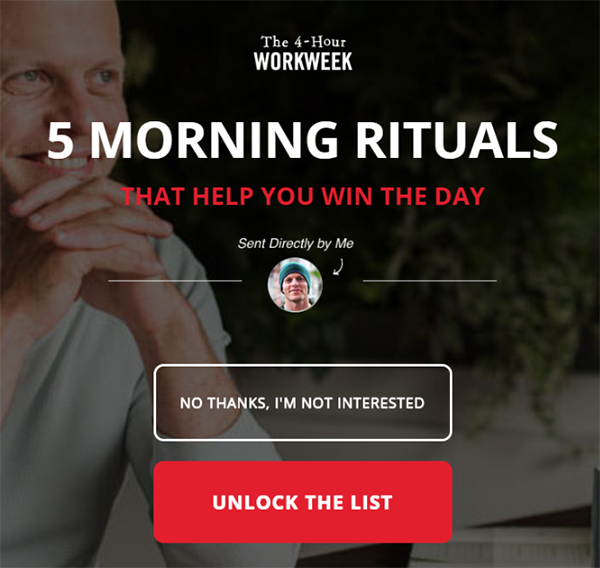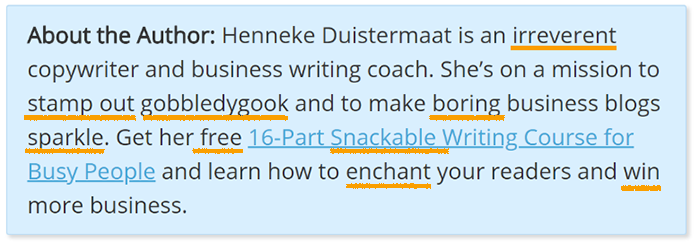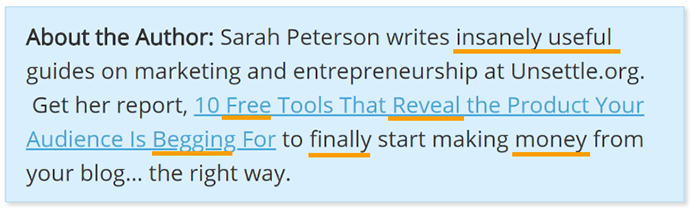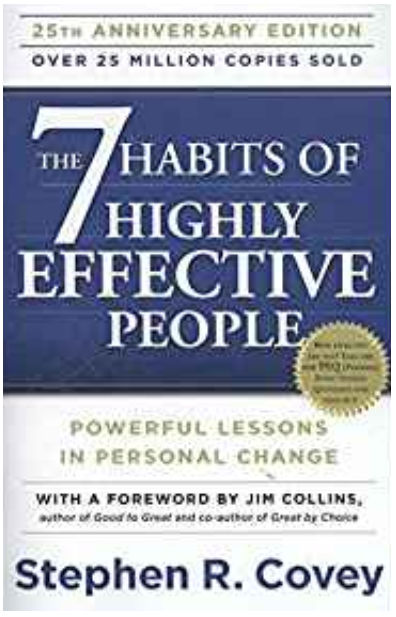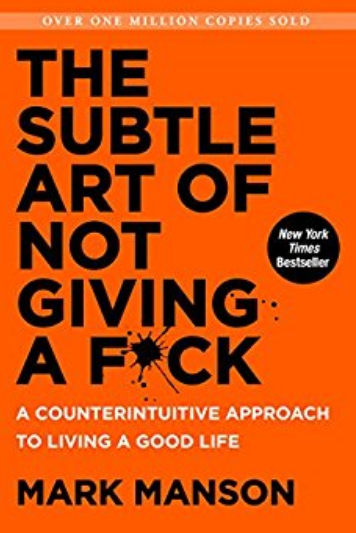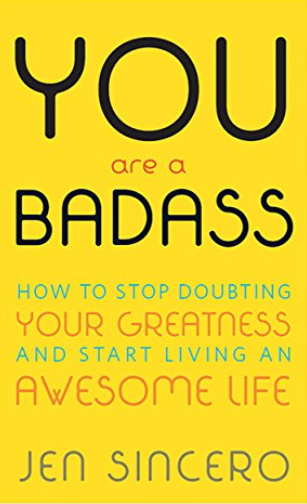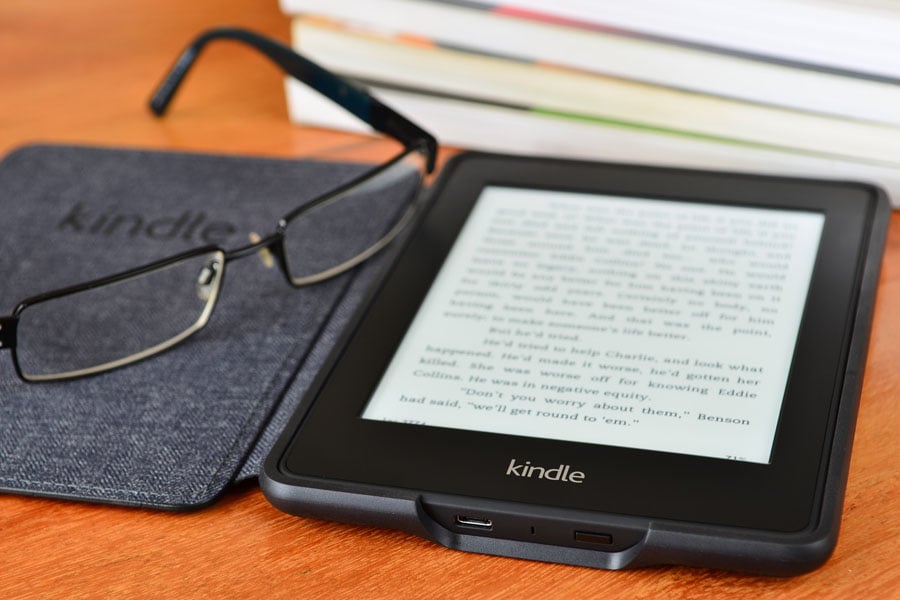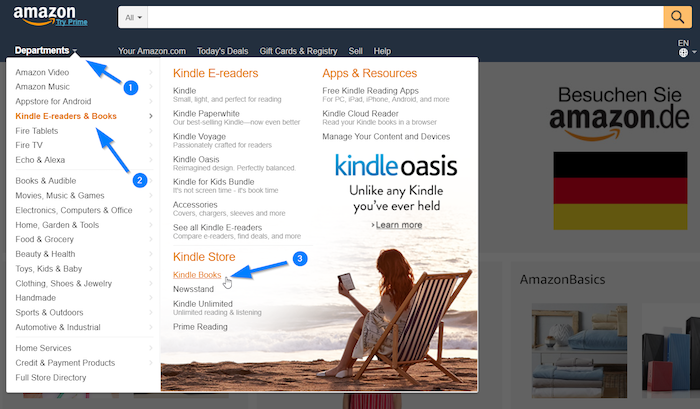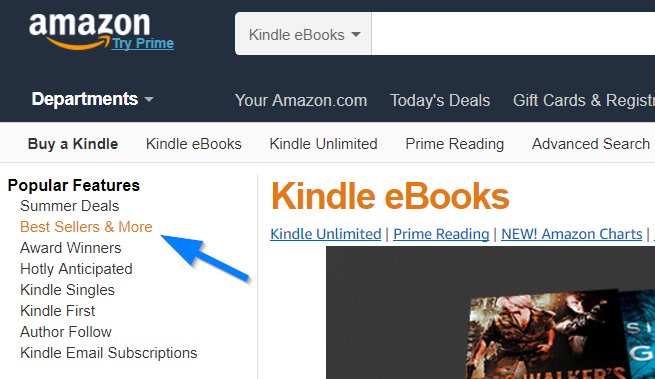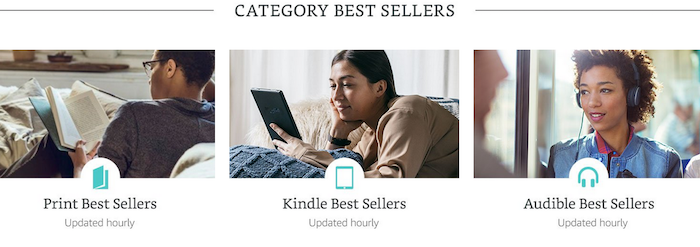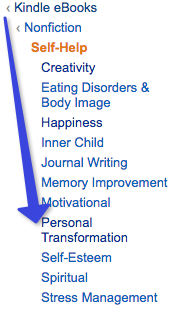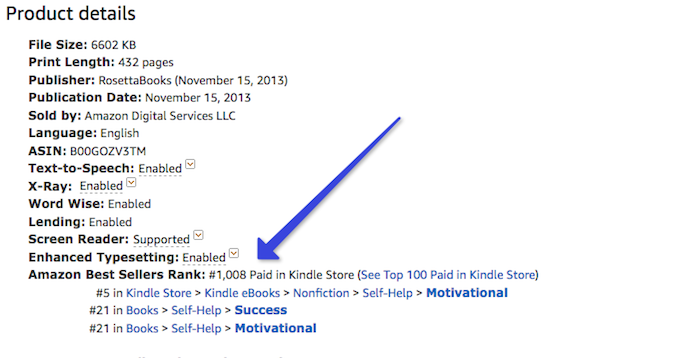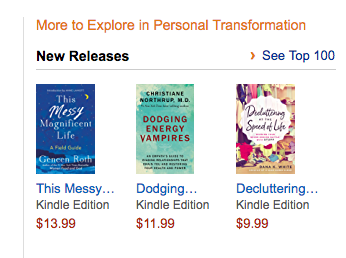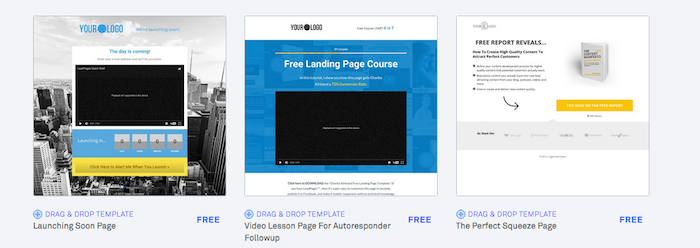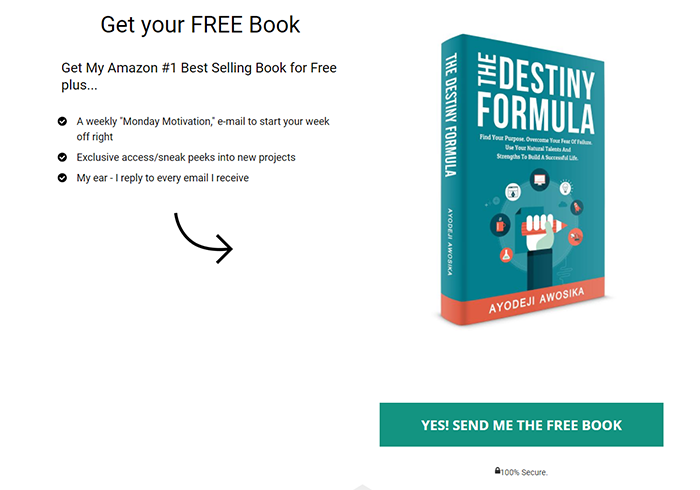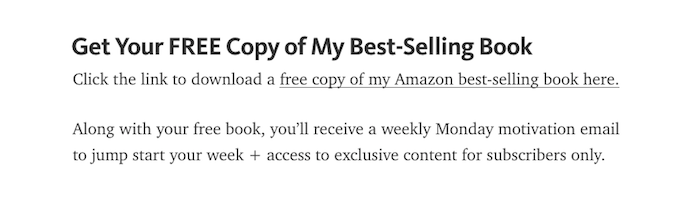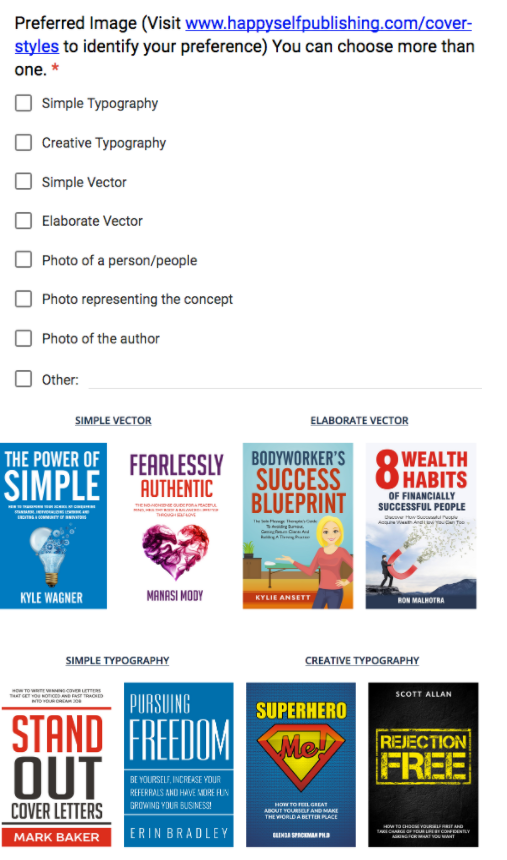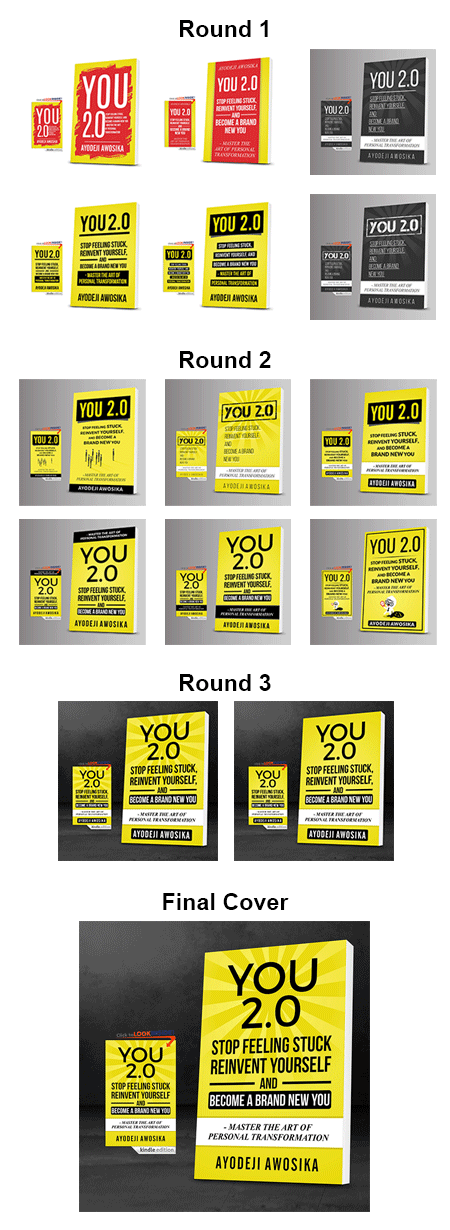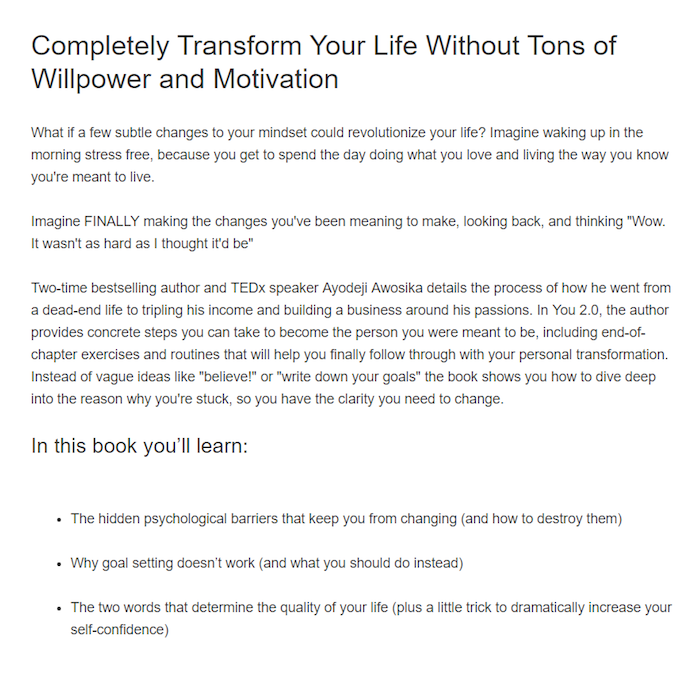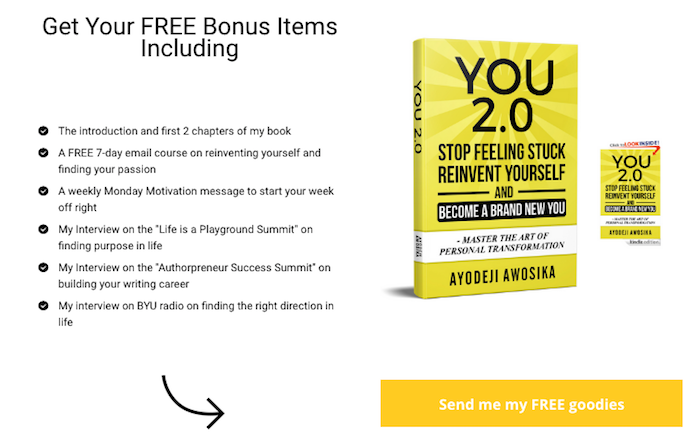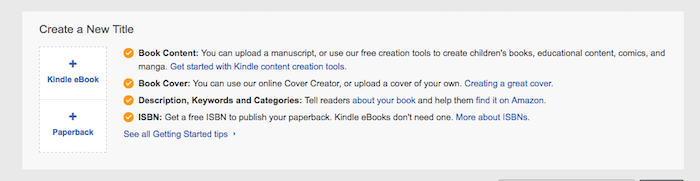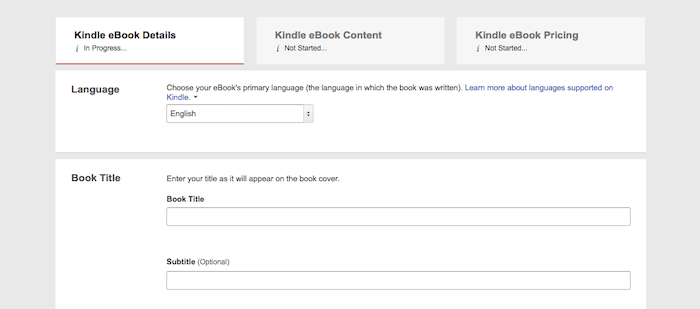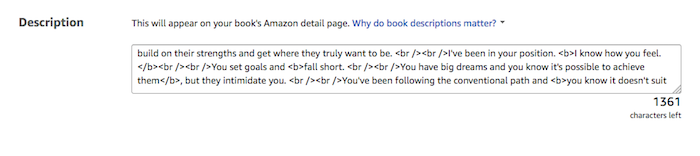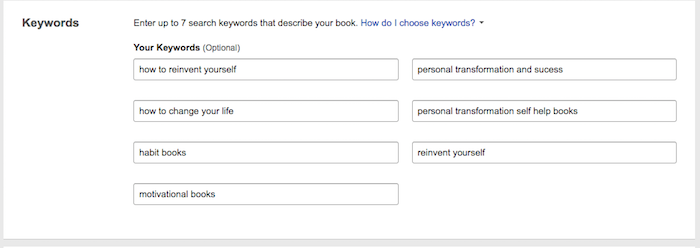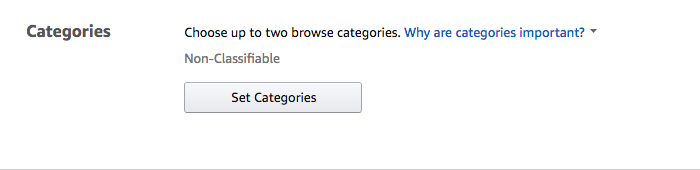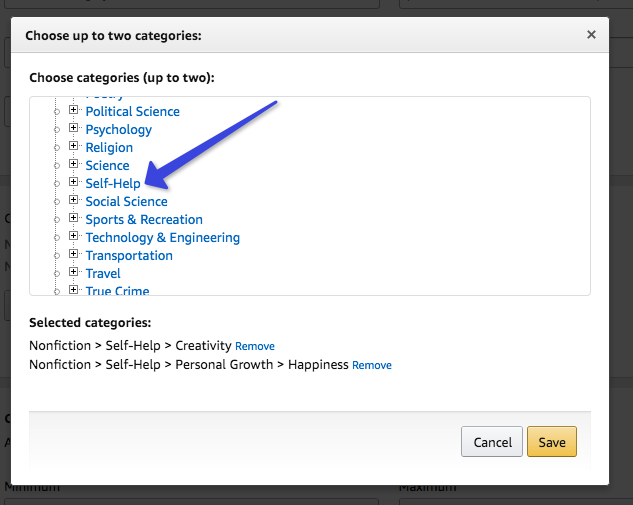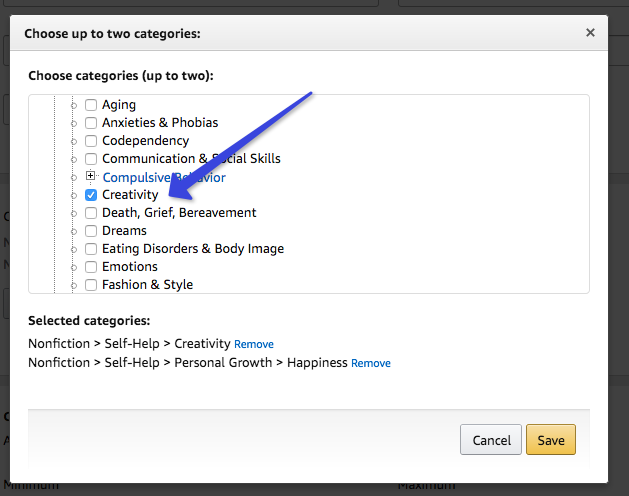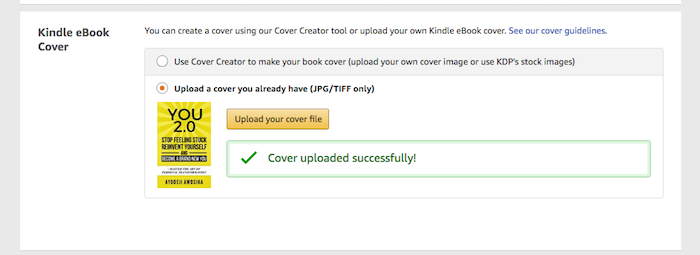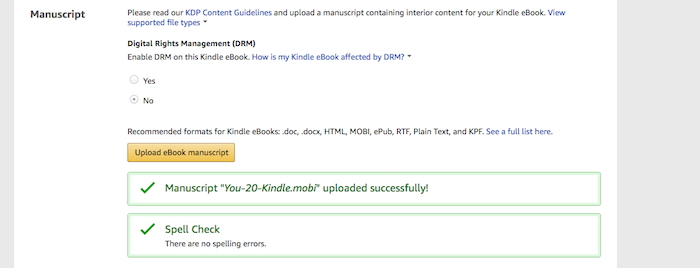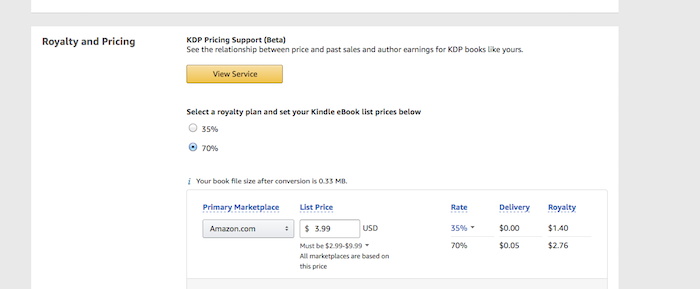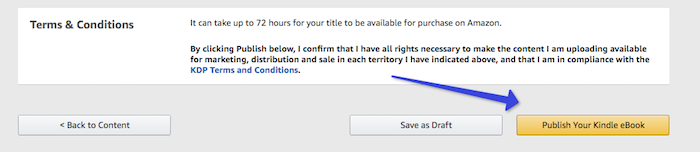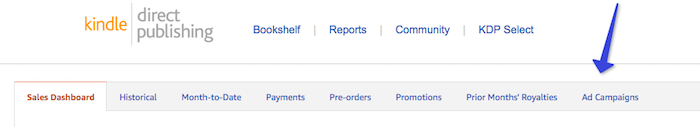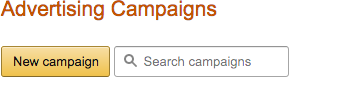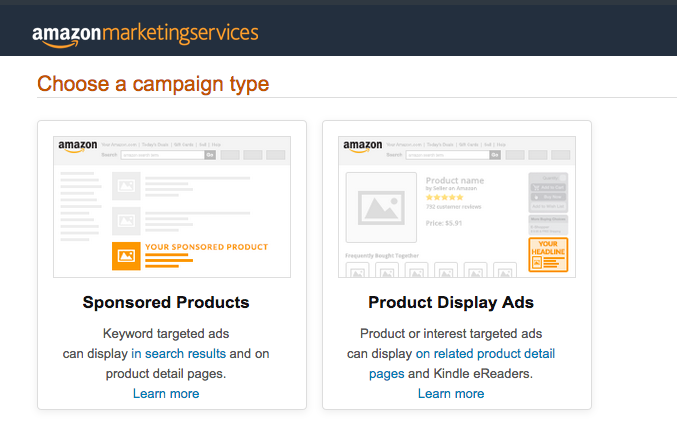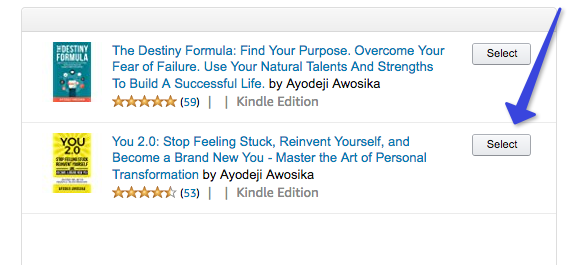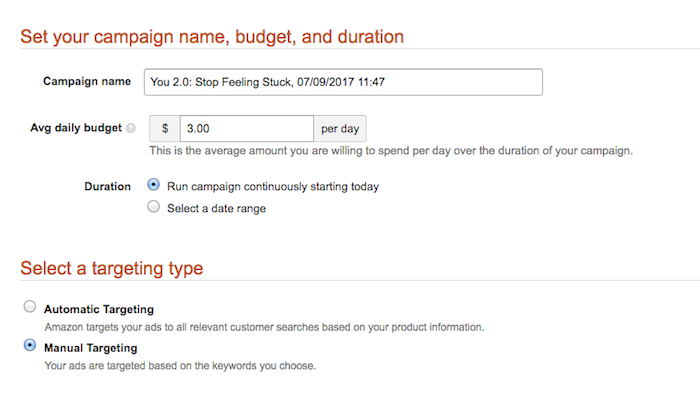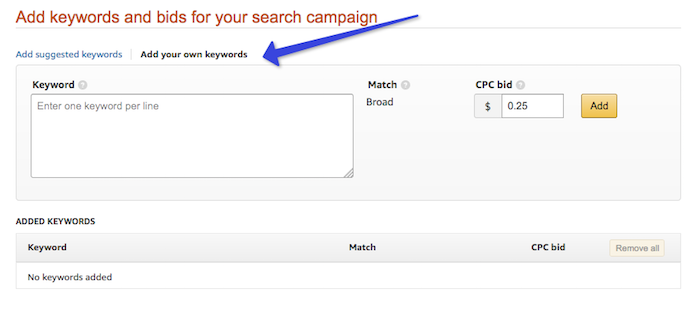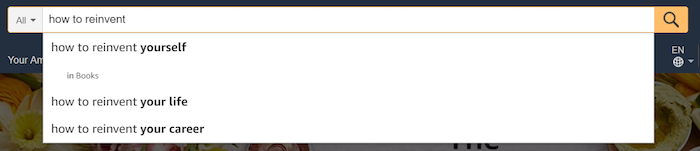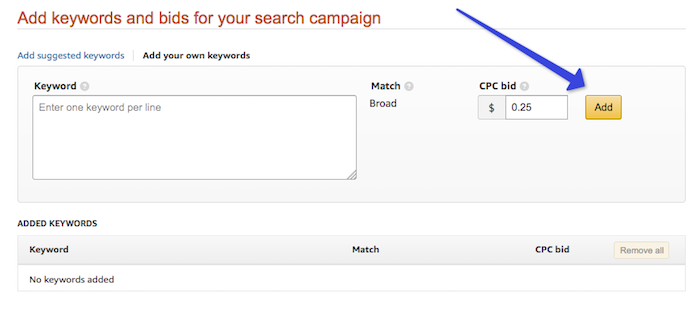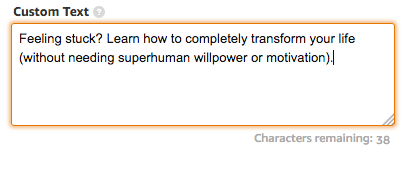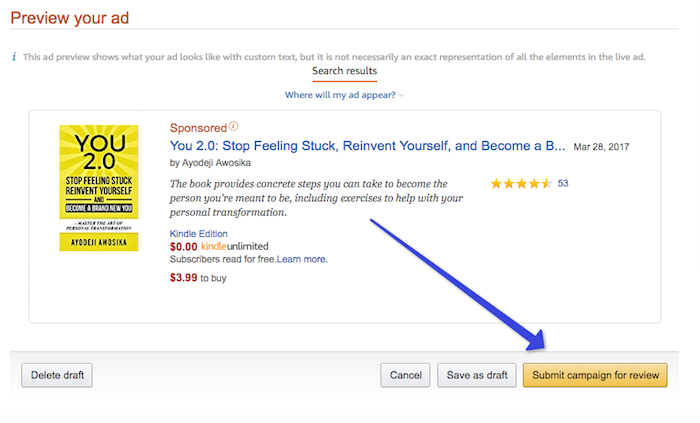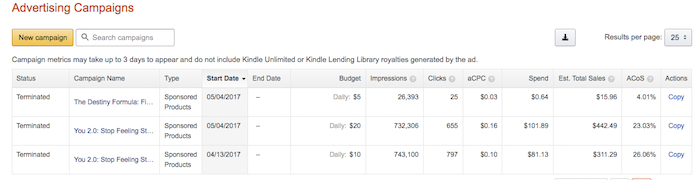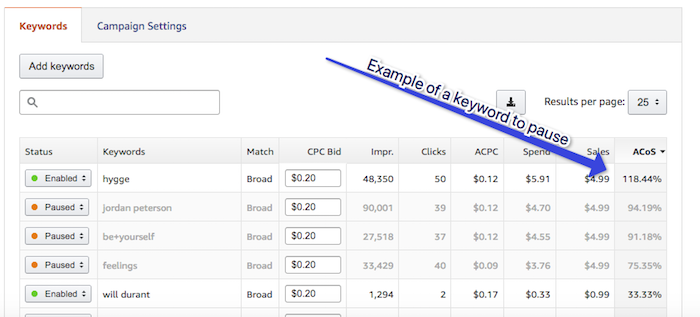Looking for a quick way to give your writing more punch?
Maybe a little personality or pizzazz – that extra little “oomph” that makes the reader pay attention?
Well, good news:
“Power words” are the answer, and you can wake up put them in place in a matter of minutes. This post gives you areference lists of power words, examples of power words being used — everything you need to hit the ground running.
Let’s jump in.
What Is a “Power Word,” Exactly?
Rather than describe what I mean, let’s deconstruct an example from the great Winston Churchill:
Inspiring, right?
Well, there was a lot on the line. Under attack from Germany, Britain was fighting for its survival, and somehow, someway, Churchill had to find a way to inspire his countrymen to greatness.
He chose words. Or, to be more accurate, power words.
Let’s take a look at the passage again, this time with all the power words underlined:
Each underlined word makes the audience feel something. In this case, Churchill intermixes words that cause fear, such as “struggle,” “tyranny,” and “terror,” with words that cause hope, such as “strength,” “God,” and “victory.” The last, in particular, is repeated over and over, practically drilling the emotion into the minds of the audience.
It’s no accident. Smart speakers, as well as their speechwriters, sprinkle their speeches with carefully-chosen power words, drawing the audience from one emotion to another as skillfully as any novelist or screenwriter.
Granted, that’s not all they do. The best writers use an entire tool chest of techniques to create emotion, and power words are only one such tool.
But there’s good news.
For beginning writers, power words are one of the easiest tools to master. Unlike many storytelling strategies which can take years of practice to master, you can start sprinkling power words into your writing, and you’ll notice an immediate lift in the quality of your prose.
All you lack is a list of power words to use, but of course, I have you covered there too. 🙂
595 Power Words and Phrases to Start Using Immediately
For years now, every time I mentioned power words to my students, someone always asked:
“Where can I get a list? Is there a book I can buy?”
Sadly, not that I’m aware of. That’s why I created this list.
Slowly, over a period of several weeks, I catalogued all the power words that jumped out to me, organizing them into categories based on the emotion you want to create, so you can easily find the right word. In the future, I’ll also update the list, adding new words on a regular basis to make it the most comprehensive list of power words available anywhere.
It costs nothing. All I ask in return is you share it with your friends and readers when appropriate, helping it reach the people who need it most.
Enjoy.
Our Giant Curated List of Power Words
| FEAR | ENCOURAGEMENT | LUST | ANGER |
|---|---|---|---|
| Agony | Amazing | Allure | Abhorrent |
| Apocalypse | Ascend | Arouse | Abuse |
| Armageddon | Astonishing | Bare | Annoying |
| Assault | Astounding | Begging | Arrogant |
| Backlash | Audacious | Beguiling | Ass kicking |
| Beating | Awe-inspiring | Brazen | Backstabbing |
| Beware | Awesome | Captivating | Barbaric |
| Blinded | Backbone | Charm | Bash |
| Blood | Badass | Cheeky | Beat down |
| Bloodbath | Beat | Climax | Big mouth |
| Bloodcurdling | Belief | Crave | Blatant |
| Bloody | Blissful | Delight | Brutal |
| Blunder | Bravery | Delirious | Bullshit |
| Bomb | Breathtaking | Depraved | Bully |
| Buffoon | Brilliant | Desire | Cheat |
| Bumbling | Celebrate | Dirty | Clobber |
| Cadaver | Cheer | Divine | Clown |
| Catastrophe | Colossal | Ecstacy | Cocky |
| Caution | Command | Embrace | Corrupt |
| Collapse | Conquer | Enchant | Coward |
| Corpse | Courage | Enthralling | Crooked |
| Crazy | Daring | Entice | Crush |
| Cripple | Defeat | Entrance | Curse |
| Crisis | Defiance | Excite | Debase |
| Danger | Delight | Explicit | Defile |
| Deadly | Devoted | Exposed | Delinquent |
| Death | Dignity | Fascinate | Demolish |
| Deceiving | Dominate | Forbidden | Desecrate |
| Destroy | Effortless | Frisky | Disgusting |
| Devastating | Empower | Goosebumps | Dishonest |
| Disastrous | Epic | Hanker | Distorted |
| Doom | Excellent | Heavenly | Evil |
| Drowning | Excited | Hottest | Exploit |
| Dumb | Extraordinary | Hypnotic | Force-fed |
| Embarrass | Eye-opening | Impure | Foul |
| Fail | Fabulous | Indecent | Freaking out |
| Feeble | Faith | Intense | Full of shit |
| Fired | Fantastic | Intoxicating | Greedy |
| Fool | Fearless | Itching | Gross |
| Fooled | Ferocious | Juicy | Harass |
| Frantic | Fierce | Kinky | Hate |
| Frightening | Force | Kiss | High and mighty |
| Gambling | Fulfill | Lascivious | Horrid |
| Gullible | Glorious | Lewd | Infuriating |
| Hack | Glory | Lick | Jackass |
| Hazardous | Graceful | Lonely | Kick |
| Hoax | Grateful | Longing | Kill |
| Holocaust | Grit | Love | Knock |
| Horrific | Guts | Lure | Knock Out |
| Hurricane | Happy | Luscious | Know it all |
| Injure | Heart | Lush | Lies |
| Insidious | Hero | Lust | Livid |
| Invasion | Honor | Mischievous | Loathsome |
| IRS | Hope | Mouth-watering | Loser |
| Jail | Incredible | Naked | Lying |
| Jeopardy | Jaw-dropping | Naughty | Maul |
| Lawsuit | Jubilant | Nude | Misleading |
| Looming | Legend | Obscene | Money-grubbing |
| Lunatic | Life-changing | Orgasmic | Nasty |
| Lurking | Magic | Passionate | Nazi |
| Massacre | Marvelous | Pining | No Good |
| Meltdown | Master | Pleasure | Obnoxious |
| Menacing | Mind-blowing | Provocative | Oppressive |
| Mired | Miracle | Racy | Pain in the ass |
| Mistake | Miraculous | Raunchy | Payback |
| Murder | Noble | Risque | Perverse |
| Nightmare | Perfect | Rowdy | Pesky |
| Painful | Persuade | Salacious | Pest |
| Pale | Phenomenal | Satisfy | Phony |
| Panic | Pluck | Saucy | Pissed off |
| Peril | Power-Up | Scandalous | Pollute |
| Piranha | Praise | Seduce | Pompous |
| Pitfall | Prevail | Seductive | Pound |
| Plague | Remarkable | Sensual | Preposterous |
| Played | Revel | Sex | Pretentious |
| Plummet | Rule | Shameless | Punch |
| Plunge | Score | Sinful | Punish |
| Poison | Seize | Sleazy | Rampant |
| Poor | Sensational | Sleeping | Ravage |
| Prison | Spectacular | Spank | Repelling |
| Pummel | Spine | Spellbinding | Repugnant |
| Pus | Spirit | Spicy | Revile |
| Reckoning | Splendid | Steamy | Revolting |
| Refugee | Spunk | Stimulating | Rotten |
| Revenge | Staggering | Strip | Rude |
| Risky | Strengthen | Sweaty | Ruined |
| Scary | Striking | Tantalizing | Ruthless |
| Scream | Strong | Taste | Savage |
| Searing | Stunning | Tawdry | Scam |
| Shatter | Stunt | Tease | Scold |
| Shellacking | Supreme | Tempting | Sick and tired |
| Silly | Surprising | Thrilling | Sink |
| Slaughter | Terrific | Tickle | Slam |
| Slave | Thrive | Tight | Slander |
| Strangle | Thwart | Tingle | Slap |
| Stupid | Titan | Turn on | Slay |
| Tailspin | Tough | Unabashed | Smash |
| Tank | Tremendous | Uncensored | Smear |
| Targeted | Triumph | Untamed | Smug |
| Teetering | Unbeatable | Untouched | Sniveling |
| Terror | Unbelievable | Urge | Snob |
| Terrorist | Unforgettable | Voluptuous | Snooty |
| Torture | Unique | Vulgar | Snotty |
| Toxic | Unleash | Wanton | Spoil |
| Tragedy | Uplifting | Wet | Stuck up |
| Trap | Valiant | Whip | Suck |
| Vaporize | Valor | Wild | Terrorize |
| Victim | Vanquish | X-rated | Trash |
| Volatile | Victory | Yearning | Trounce |
| Vulnerable | Win | Yummy | Tyranny |
| Warning | Wonderful | Underhanded | |
| Worry | Wondrous | Up to here | |
| Wounded | Violate | ||
| GREED | SAFETY | FORBIDDEN | |
| Bank | Above and beyond | Ancient | |
| Bargain | Anonymous | Backdoor | |
| Best | Authentic | Banned | |
| Billion | Automatic | Behind the scenes | |
| Bonanza | Backed | Black Market | |
| Booked solid | Bankable | Blacklisted | |
| Cash | Best-selling | Bootleg | |
| Cheap | Cancel anytime | Censored | |
| Costly | Certified | Classified | |
| Discount | Clockwork | Cloak and dagger | |
| Dollar | Endorsed | Concealed | |
| Double | Foolproof | Confessions | |
| Explode | Guaranteed | Confidential | |
| Extra | Ironclad | Controversial | |
| Feast | Lifetime | Covert | |
| Fortune | Money-back | Cover-up | |
| Free | No Obligation | Exotic | |
| Freebie | No Questions Asked | Forbidden | |
| Frenzy | No risk | Forgotten | |
| Frugal | No strings attached | From the vault | |
| Gift | No-fail | Hidden | |
| Golden | Official | Hush-hush | |
| Greatest | Permanent | Illegal | |
| High-paying | Privacy | Insider | |
| Inexpensive | Professional | Little-known | |
| Jackpot | Protected | Lost | |
| Lowest price | Proven | Never seen before | |
| Luxurious | Recession-proof | Off the record | |
| Marked down | Refund | Off-limits | |
| Massive | Reliable | Outlawed | |
| Money | Research | Private | |
| Money-draining | Results | Restricted | |
| Money-saving | Risk-free | Sealed | |
| Nest egg | Rock-solid | Secret | |
| Pay zero | Science-backed | Smuggled | |
| Prize | Scientific | Strange | |
| Profit | Secure | Tried to hide | |
| Quadruple | Sure-fire | Unauthorized | |
| Reduced | Survive | Uncensored | |
| Rich | Tested | Under wraps | |
| Savings | That never fails | Undercover | |
| Six-figure | Thorough | Underground | |
| Skyrocket | Trustworthy | Under-the-table | |
| Soaring | Try before you buy | Undisclosed | |
| Surge | Unconditional | Unexpected | |
| Treasure | Verify | Unlock | |
| Triple | World-class | Unreachable | |
| Waste | Unspoken | ||
| Wealth | Unveiled | ||
| Whopping | Withheld |
The 7 Different Types of Power Words
As you can see in our giant list above, we’ve organized our power words into seven different types:
- Fear
- Encouragement
- Lust
- Anger
- Greed
- Safety
- Forbidden
These different types of power words all accomplish the same goal: They inspire emotion in your reader.
Let’s go over each type and see why they work.
Fear Power Words: Calling All Fearmongers
Let’s do a little experiment.
Just for a moment, stop reading this post, turn on the television, and go to a major news channel. Watch it for five minutes, listening for the words below.
Chances are, you’ll hear dozens of them. Here’s why:
Fear is without a doubt the most powerful emotion for grabbing and keeping an audience’s attention. To make sure you don’t change the channel, news networks load up with fear words, making you worry you might miss something important.
It’s effective. Granted, you can overdo it, but in my opinion, most writers don’t use these types of words nearly enough. They really do connect with people.
Here’s a bunch to get you started:
| Agony | Fool | Plunge |
| Apocalypse | Fooled | Poison |
| Armageddon | Frantic | Poor |
| Assault | Frightening | Prison |
| Backlash | Gambling | Pummel |
| Beating | Gullible | Pus |
| Beware | Hack | Reckoning |
| Blinded | Hazardous | Refugee |
| Blood | Hoax | Revenge |
| Bloodbath | Holocaust | Risky |
| Bloodcurdling | Horrific | Scary |
| Bloody | Hurricane | Scream |
| Blunder | Injure | Searing |
| Bomb | Insidious | Shatter |
| Buffoon | Invasion | Shellacking |
| Bumbling | IRS | Silly |
| Cadaver | Jail | Slaughter |
| Catastrophe | Jeopardy | Slave |
| Caution | Lawsuit | Strangle |
| Collapse | Looming | Stupid |
| Corpse | Lunatic | Tailspin |
| Crazy | Lurking | Tank |
| Cripple | Massacre | Targeted |
| Crisis | Meltdown | Teetering |
| Danger | Menacing | Terror |
| Deadly | Mired | Terrorist |
| Death | Mistake | Torture |
| Deceiving | Murder | Toxic |
| Destroy | Nightmare | Tragedy |
| Devastating | Painful | Trap |
| Disastrous | Pale | Vaporize |
| Doom | Panic | Victim |
| Drowning | Peril | Volatile |
| Dumb | Piranha | Vulnerable |
| Embarrass | Pitfall | Plague |
| Fail | Plague | Worry |
| Feeble | Played | Wounded |
| Fired | Plummet |
Encouragement Power Words: Give Your Readers a Pep Talk
Let’s face it.
When they’re reading, most people aren’t exactly bouncing off the walls with energy and enthusiasm. They’re probably bored, maybe a little depressed, and almost definitely tired. And they’re looking for something, anything, that’ll wake them up and make them feel better.
The good news?
Your writing can do that for them. Use these power words to give them a pep talk and get them charged up again:
| Amazing | Fearless | Score |
| Ascend | Ferocious | Seize |
| Astonishing | Fierce | Sensational |
| Astounding | Force | Spectacular |
| Audacious | Fulfill | Spine |
| Awe-inspiring | Glorious | Spirit |
| Awesome | Glory | Splendid |
| Backbone | Graceful | Spunk |
| Badass | Grateful | Staggering |
| Beat | Grit | Strengthen |
| Belief | Guts | Striking |
| Blissful | Happy | Strong |
| Bravery | Heart | Stunning |
| Breathtaking | Hero | Stunt |
| Brilliant | Honor | Supreme |
| Celebrate | Hope | Surprising |
| Cheer | Incredible | Terrific |
| Colossal | Jaw-dropping | Thrive |
| Command | Jubilant | Thwart |
| Conquer | Legend | Titan |
| Courage | Life-changing | Tough |
| Daring | Magic | Triumph |
| Defeat | Marvelous | Tremendous |
| Defiance | Master | Unbeatable |
| Delight | Mind-blowing | Unbelievable |
| Devoted | Miracle | Unforgettable |
| Dignity | Miraculous | Unique |
| Dominate | Noble | Unleash |
| Effortless | Perfect | Uplifting |
| Empower | Persuade | Valiant |
| Epic | Phenomenal | Valor |
| Excellent | Pluck | Vanquish |
| Excited | Power-up | Victory |
| Extraordinary | Praise | Win |
| Eye-opening | Prevail | Wonderful |
| Fabulous | Remarkable | Wondrous |
| Faith | Revel | |
| Fantastic | Rule |
Lust Power Words: Take a Page from Cosmopolitan (or Playboy)
Like it or not, lust is one of the core human emotions.
Just look at the men’s and women’s magazines in the checkout aisle, and you’ll see what I mean. Nearly every headline on the cover is either blatantly or indirectly about sex.
And it works, not just for men’s and women’s magazines, but for anything. As a writer, you can use words that inspire lust to make almost anything intriguing.
Here’s a lascivious list to get you started:
| Allure | Itching | Sinful |
| Arouse | Juicy | Sleazy |
| Bare | Kinky | Sleeping |
| Begging | Kiss | Spank |
| Beguiling | Lascivious | Spellbinding |
| Brazen | Lewd | Spicy |
| Captivating | Lick | Steamy |
| Charm | Lonely | Stimulating |
| Cheeky | Longing | Strip |
| Climax | Love | Sweaty |
| Crave | Lure | Tantalizing |
| Delight | Luscious | Taste |
| Delirious | Lush | Tawdry |
| Depraved | Lust | Tease |
| Desire | Mischievous | Tempting |
| Dirty | Mouth-watering | Thrilling |
| Divine | Naked | Tickle |
| Ecstasy | Naughty | Tight |
| Embrace | Nude | Tingle |
| Enchant | Obscene | Turn on |
| Enthralling | Orgasmic | Unabashed |
| Entice | Passionate | Uncensored |
| Entrance | Pining | Untamed |
| Excite | Pleasure | Untouched |
| Explicit | Provocative | Urge |
| Exposed | Racy | Voluptuous |
| Fascinate | Raunchy | Vulgar |
| Forbidden | Risque | Wanton |
| Frisky | Rowdy | Wet |
| Goosebumps | Salacious | Whip |
| Hanker | Satisfy | Wild |
| Heavenly | Saucy | X-rated |
| Hottest | Scandalous | Yearning |
| Hypnotic | Seduce | Yummy |
| Impure | Seductive | |
| Indecent | Sensual | |
| Intense | Sex | |
| Intoxicating | Shameless |
Anger Power Words: Start a Riot
As writers, sometimes our job is to anger people.
Not for the fun of it, mind you, but because someone is doing something wrong, and the community needs to take action to correct it. The problem is, with wrongdoing, most people are pretty apathetic — they’ll wait until the situation becomes entirely intolerable to do anything, and by then, it’s often too late.
So, we have to fan the flames. By using the below power words, you can connect with people’s anger, and slowly but surely, you can work them into a frenzy. Just be careful who you target. Lawyers can eat you alive if you pick on the wrong person. 🙂
| Abhorrent | Gross | Punish |
| Abuse | Harass | Rampant |
| Annoying | Hate | Ravage |
| Arrogant | High and mighty | Repelling |
| Ass kicking | Horrid | Repugnant |
| Backstabbing | Infuriating | Revile |
| Barbaric | Jackass | Revolting |
| Bash | Kick | Rotten |
| Beat down | Kill | Rude |
| Big mouth | Knock | Ruined |
| Blatant | Knock out | Ruthless |
| Brutal | Know it all | Savage |
| Bullshit | Lies | Scam |
| Bully | Livid | Scold |
| Cheat | Loathsome | Sick and tired |
| Clobber | Loser | Sink |
| Clown | Lying | Slam |
| Cocky | Maul | Slander |
| Corrupt | Misleading | Slap |
| Coward | Money-grubbing | TSlay |
| Crooked | Nasty | Smash |
| Crush | Nazi | Smear |
| Curse | No good | Smug |
| Debase | Obnoxious | Sniveling |
| Defile | Oppressive | Snob |
| Delinquent | Pain in the ass | Snooty |
| Demolish | Payback | Snotty |
| Desecrate | Perverse | Spoil |
| Disgusting | Pesky | Stuck up |
| Dishonest | Pest | Suck |
| Distorted | Phony | Terrorize |
| Evil | Pissed off | Trash |
| Exploit | Pollute | Trounce |
| Force-fed | Pompous | Tyranny |
| Foul | Pound | Underhanded |
| Freaking out | Preposterous | Up to here |
| Full of shit | Pretentious | Violate |
| Greedy | Punch |
Greed Power Words: Stomp on Their Greed Glands
The legendary copywriter Gary Halbert once said, “If you want people to buy something, stomp on their greed glands until they bleed.” Graphic, yes, but also true.
Skim through good sales copy, and you’ll find a lot of these power words. Many of them are so overused they’ve become cliché, but that doesn’t stop them from working.
The truth is, nearly every human being on the planet is interested in either making or saving money. Use these words to tap into those desires:
| Bank | Freebie | Pay zero |
| Bargain | Frenzy | Prize |
| Best | Frugal | Profit |
| Billion | Gift | Quadruple |
| Bonanza | Golden | Reduced |
| Booked solid | Greatest | Rich |
| Cash | High-paying | Savings |
| Cheap | Inexpensive | Six-figure |
| Costly | Jackpot | Skyrocket |
| Discount | Lowest price | Soaring |
| Dollar | Luxurious | Surge |
| Double | Marked down | Treasure |
| Explode | Massive | Triple |
| Extra | Money | Waste |
| Feast | Money-draining | Wealth |
| Fortune | Money-saving | Whopping |
| Free | Nest egg |
Safety Power Words: Make Them Feel Safe
Greed isn’t the only emotion you want buyers to feel. You also want to make them feel safe.
They need to trust both you and your product or service. They need to have confidence you’ll deliver. They need to believe they’ll get results.
Of course, building that kind of trust starts with having a quality brand and reputation, but the words you use to describe yourself and your product or service also matter. To help your customers feel safe, try to use as many of these power words as possible:
| Above and beyond | No obligation | Risk-free |
| Anonymous | No questions asked | Rock-solid |
| Authentic | No risk | Science-backed |
| Automatic | No strings attached | Scientific |
| Backed | No-fail | Secure |
| Bankable | Official | Sure-fire |
| Best-selling | Permanent | Survive |
| Cancel anytime | Privacy | Tested |
| Certified | Professional | That never fails |
| Clockwork | Protected | Thorough |
| Endorsed | Proven | Trustworthy |
| Foolproof | Recession-proof | Try before you buy |
| Guaranteed | Refund | Unconditional |
| Ironclad | Reliable | Verify |
| Lifetime | Research | World-class |
| Money-back | Results |
Forbidden Power Words: Offer Them a Forbidden Fruit
Remember when you were a kid, and someone told you NOT to do something? From that point on, you could think about little else, right?
The truth is, we’re all fascinated by the mysterious and forbidden. It’s like it’s programmed into our very nature.
So why not tap into that programming?
Whenever you need to create curiosity, sprinkle these power words throughout your writing, and readers won’t be able to help being intrigued:
| Ancient | Forbidden | Smuggled |
| Backdoor | Forgotten | Strange |
| Banned | From the vault | Tried to hide |
| Behind the scenes | Hidden | Unauthorized |
| Black Market | Hush-hush | Uncensored |
| Blacklisted | Illegal | Under wraps |
| Bootleg | Insider | Undercover |
| Censored | Little-known | Underground |
| Classified | Lost | Under-the-table |
| Cloak and dagger | Never seen before | Undisclosed |
| Concealed | Off the record | Unexpected |
| Confessions | Off-limits | Unlock |
| Confidential | Outlawed | Unreachable |
| Controversial | Private | Unspoken |
| Covert | Restricted | Unveiled |
| Cover-up | Sealed | Withheld |
| Exotic | Secret |
Power Words in Action: 14 Places Where You Strong Words Can Help You
So, now that you have a big list of options to choose from, where are the primary places you should put power words to get the biggest “bang for your buck?”
Below you’ll find examples of power words being used in:
- Headlines
- Subheads
- Email Subject Lines
- Opt-in Boxes
- Home Page
- Sales Pages
- Testimonials
- Bullet Lists
- Business Names / Domain Names
- Product Names
- Buttons
- Author Bios
- Youtube Videos
- Book titles
- Ready to dive in?
#1. Using Power Words in Headlines
Any bloggers who’s been in the game for a while knows that the headline is the most important part of your article.
Its purpose, after all, is to entice the reader to read the rest of the article. If it fails to get attention, potential readers will ignore it when it shows up in their social media feed.
And just one or two power words in your headline is usually enough to make it stand out.
Just look at this headline from BuzzFeed:
The word “Unveiled” makes it feel like a secret is being exposed, and the word “Breathtaking” makes you curious to see what the photo looks like.
Here’s another example from BoredPanda:
People generally love anything adorable, so this headline will easily catch attention. (The fact that it refers to snakes will only make people more curious.) The headline then drives it home by using the powerful verb “Conquer”.
Here’s one more from BrightSide:
While one or two power words are often enough, this headline proves you can use more when it fits. This headline has four powerful words, but they feel natural in the headline, which keeps it from feeling like over-the-top clickbait.
#2. Using Power Words in Subheads
Once people click on your headline, most will scan the post first to see if it looks worthy of their attention. Adding some power words to your subheads is a good way to make your post look like an interesting read.
For example, here are three subheads from our post on Ebook mistakes:
See how the power words in these subheads catch attention and make you want to read the text that follows?
#3. Using Power Words in Email Subject Lines
Having an email list is of little use if only few on your list open your emails.
And these days, most people’s inboxes are flooded, so they’re selective in which emails they open.
You can stand out in their inbox and raise your open rates by including power words in your subject lines.
Just look at this one from Ramit Sethi:
If this subject line would’ve read “The rules of learning”, do you think it would be as appealing? The word “unspoken” is what makes it interesting.
Here’s another one from Cal Fussman:
Both “Triumph” and “Tragedy” are powerful words full of emotion.
And finally, here’s a good example from AppSumo:
The phrase “Unleash the power” makes you feel this email is hiding something incredibly powerful inside.
See how that works?
When you send out emails to your list, try and add a power word to your subject line to make it stand out in people’s inbox.
#4. Using Power Words in Opt-In Boxes
As a blogger, one of your main goals is to grow a large and engaged readership, and the best way to do so is through converting readers into subscribers.
That means you should have opt-in forms scattered across your website. You can place them on your homepage, at the end of your posts, in your sidebar, in a popup, or anywhere else.
But no matter where you place them, your opt-in boxes must catch people’s eye and make them want to share their email address with you. Because they won’t just give it away to everyone. (Remember, their inboxes are already flooded, so they’re not necessarily eager to get even more emails.)
Fortunately, you can use power words to make your offer more enticing.
Here’s an old popup from Cosmopolitan which is an excellent example:
This popup had power words everywhere, but it avoids feeling like overkill. I bet it converted like crazy.
Here’s a slightly more subtle example from Betty Means Business:
It’s more subtle, but still quite effective.
Again, you don’t have to overdo it with the power words on these. A little can go a long way.
Here’s one final example from Renegade Planner:
Are you using power words in your opt-in boxes yet? If not, you should add some right away.
#5. Using Power Words on Your Home Page
Your home page is the face of your website and it’s usually one of the most visited pages. Many people who enter your website, will see this page first, and you want it to make a good first impression.
Some people use their home page to promote their email list, others use it to promote one of their products, and others use it as red carpet, welcoming new visitors and explaining what their site is all about.
In any case, your home page is a good spot to add a few power words, as it can determine whether people stay (and take the action you want them to take) or leave.
Look at this value proposition on the home page for Nerd Fitness:
“Nerds”, “Misfits” and “Mutants” are unusual power words that work well for the audience Nerd Fitness is targeting. These words immediately separate his blog from all the other fitness blogs out there.
But they push it even further with “Strong”, “Healthy” and “Permanently”.
Here’s another value proposition from MainStreetHost’s home page:
It’s quite minimal, isn’t it? They just wrote down three power words and follow it up with a service they provide.
Of course, you don’t have to limit your use of power words to the top of your homepage. You can use it in other parts of the home page too, as Ramit Sethi does here in his list of what you’ll get when you sign up for his email list.
Go look at your homepage now and see if you can find any areas you can spruce up with some power words.
#6. Using Power Words in Business Names/Blog Names
Your blog or business name should have an impact on people. Having a forgettable domain name is poison to your blog growth. You want a name that people can easily recall when they want to visit your site.
If you haven’t chosen your blog name yet (or if you’re thinking about rebranding), you might use a power word to give it some punch. It’ll make you stand out from all the boring, forgettable brands.
Just take a look at the collection of blog names below and see how well they’ve incorporated power words:
#7. Using Power Words in Product Names
Just like you can use power words to spruce up your blog name, you can also use them to make your product names pack more of a punch.
It can make the difference between your potential customers thinking, “Ooh, this product sounds cool!” and them thinking, “Meh.”
Just check out this subscription product from Nerd Fitness:
It has such a powerful name that you’d almost want to sign up without learning anything else. Who wouldn’t want to be part of a community of rising heroes?
Here’s another good example from Pat Flynn:
It’s a powerful name for his podcasting course that instantly informs you of the benefit.
So if you’re about to launch a product (or if you’ve launched a product with a tepid name), consider giving it a power word to make it pack a punch.
#8. Using Power Word on Sales Pages
You can also use power words to spruce up your sales pages and make them more effective at selling your products or services.
They will grab people’s attention when they arrive on the page, they will keep their attention as they scroll down, and they’ll help seduce readers before they reach your “buy” button.
Just look at this headline on Ramit Sethi’s sales page for his product 50 Proven Email Scripts (which also has a power word in its name):
And as you scroll down, you see he keeps using power words throughout his sales page.
His headline is follow by subheads such as these:
And he even uses power words his guarantee:
#9. Using Power Word in Testimonials
Power words are also tremendously effective in testimonials.
Of course, I’m not suggesting you change people’s testimonials to include power words. But you can certainly select the ones that already use them to great effect.
Just look at this example from Betty Means Business:
Or look at this one from Farideh’s blog:
And here’s another example from Renegade Planner:
All these testimonials will lend extra credibility and excitement due to their power words and phrases.
#10. Using Power Words in Bullet Lists
Many sales pages include a list of benefits of the product that they’re selling. Many opt-in forms include a list of reasons you should sign up to their email list.
You can use power words in these lists to inspire more excitement in your reader as they read through it.
Here’s one example from Ramit Sethi’s sales page for his How to Talk to Anyone course:
And here’s another example from an opt-in form on Restart Your Style:
Without these power words, these list wouldn’t convince nearly as many readers to buy or subscribe.
#11. Using Power Words in Button Copy
Yep, you can use power words in your button copy too, even if you only have a few words you can fit in there.
One of the most common power words used in buttons is “Free”, as in the example below:
But you can be more creative with buttons than you might think.
Takes this button from the sales page for the book The Renegade Diet:
“Immediate”, “Money Back” and “Guarantee” are all incredibly powerful words, and the author manages to squeeze them all into one button.
And take this example from Tim Ferris’ popup:
He could’ve used “Send Me the List” as most people would do, but “Unlock” makes it sound a lot more intriguing, like you’re getting access to something that’s been kept hidden away.
Now take a look at the buttons on your site. Do you see any opportunities to spruce them up with a power word?
#12. Using Power Words in Author Bios
Your author bio is another extremely important part of your marketing.
When you guest post for another blog, your author bio has the difficult job of making readers want to know more about you so they click through to your site.
That means your author bio needs to spark attention and interest. And you usually only get three sentences, so you need to carefully consider the words you use.
See this author bio from Henneke Duistermaat:
Henneke’s author bio is full of power words. It shows her uniqueness and makes her stand out from other copywriters.
You can tell she has carefully picked each word for maximum impact.
Here’s another examples from Sarah Peterson:
She opens strong immediately by mentioning her guides are insanely useful. And just the name of her report alone is full of power words: “Free”, “Reveal” and “Begging”.
Makes you want to get your hands on that report, doesn’t it?
#13. Using Power Words on Youtube Videos
If you’re publishing videos on youtube and you want to get more views, you should use power words in your titles as well.
All the biggest youtube channels do this. They understand that most of their views will come from their subscribers finding them in their feed, and from people finding them in the sidebar of other videos.
In both cases though, you’re competing with many other videos for their attention.
See how Philip DeFranco does it below:
“Disgusting”, “Punishment” and “Controversy” are all attention-grabbing words (and that’s besides the attention-grabbing names of Brock Turner, Star Wars and Kim Kardashian).
Note also how he has capitalized “Disgusting”. It’s another smart trick many youtube channels use to stand out more in youtube’s lists of video suggestions.
Style vlogger Aaron Marino often does it as well:
By capitalizing the power words “Don’ts” and “Stupid”, his title catches a lot more attention (as you can see for yourself by the millions of views).
#14. Using Power Words in Book Titles
If you’re interested in writing your own book, adding power words to your titles will help it sell better. With all the competition in the book market these days, you need a title that grabs people’s attention and makes them want to peek inside.
Here are a few quick grabs from Amazon’s list of bestsellers in the self-help niche:
I’m sure you’ve seen this title before. You might say Stephen Covey’s use of power words in his title has been highly effective. (See what I did there?)
Mark Manson’s bestselling title is packed with power. The power word “Subtle” juxtaposes well with the F-bomb in the title, and his use of “Counterintuitive” will spark some interest as well.
Lastly, Jen Sincero’s encouraging book title makes you want to flip it open right away and read it in one go. The use of “Badass” alone will make it stand out in the self-development section, but her use of “Greatness” and “Awesome” in the subtitle truly seals the deal.
Go Ahead and Tell Me. What Words Did I Miss?
Yes, this is an enormous list, but so many power words are available, nobody can possibly catch them all on the first pass. What are some other words that seem to have that extra little spark of emotion inside them?
Leave your answer in the comments, and as time goes by, I’ll come back periodically and update the list. Eventually, I hope to have over 1,000 words here, separated and organized by category, making this the definitive resource for power words on the web.
Thanks in advance for commenting and sharing the post with your friends!
The post 595 Power Words That’ll Instantly Make You a Better Writer appeared first on Smart Blogger.
from
https://smartblogger.com/power-words/